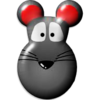Learn to type easier than most paid tutor typing software
Learn to type easier than most paid tutor typing software
Vote: (4 votes)
Program license: Trial version
Developer: Pitrinec Software
Version: 8.5.0
Works under: Windows
Vote:
Program license
(4 votes)
Trial version
Developer
Version
Pitrinec Software
8.5.0
Works under:
Windows
Streamline Your Typing with Perfect Keyboard
Perfect Keyboard is a comprehensive software tool that greatly enhances productivity for anyone who regularly interacts with text on Windows-based systems. This utility is purposefully designed to facilitate the creation and use of an extensive range of macros—predefined chunks of text or scripts that users can deploy within any application with minimal effort.
Essential Features
The core functionality of Perfect Keyboard lies in its ability to let users craft a personal database of often-used phrases, email addresses, code snippets, and more. These elements can be inserted swiftly into ongoing work simply by typing a short abbreviation or using assigned hotkeys.
To advance efficiency, Perfect Keyboard comes equipped with a macro recording feature, which records both keyboard strokes and mouse events, eliminating the need for manual macro coding. For power users, though, Perfect Keyboard's scripting language offers in excess of 150 commands, ranging from inserting the current date and time to file management, window activation, application launching, and text formatting.
The scripting capabilities are further bolstered by the inclusion of user-defined forms, allowing for entry of data on the spot according to the unique requirements of various tasks.
Advanced Triggers and Clipboard Integration
Flexibility is one of Perfect Keyboard's fortes, demonstrated by its customizable triggers. Users can define text shortcuts with options such as 'case insensitive', 'expand automatically', or 'follow case', tailoring how and when macros are triggered to their specific needs.
The software's extended hot-key support is a notable asset, enabling users to execute macros without breaking their workflow. Meanwhile, clipboard entry support adds another level of convenience, allowing users to decide whether to enter macro text through direct keystroke sequences or via the clipboard.
Interface and Usability
With an interface that leans more towards functionality than flair, Perfect Keyboard might seem daunting at first glance. However, the layout is intuitive enough that users new to macro software can find their way with some exploration. The learning curve is present, but it is adequately mitigated by comprehensive documentation and active support.
Who Can Benefit?
Professionals who invest considerable time in typing or repetitive tasks will find Perfect Keyboard to be invaluable. Online support centers ting enjoy reduced response times by having templates at their fingertips, while programmers can bypass redundant coding with macros.
Additionally, writers and bloggers can streamline their creative process by quickly inserting commonly used text structures, phrases, and research notes. Perfect Keyboard's broad spectrum of features indeed makes it an essential utility for anyone looking to enhance productivity and minimize repetitive typing.
Pros
- Helpful for inserting frequently used text efficiently
- Intuitive macro recording feature saves time for new users
- Powerful scripting language for advanced users
- Customizable triggers and extended hotkey options
- Supports a broad audience from various professional backgrounds
Cons
- Interface may initially intimidate due to the abundance of options
- There is a learning curve for mastering the scripting language
Perfect Keyboard aligns well with the needs of individuals who have embraced the digital workspace fully and are in pursuit of tools that cater to efficiency and precision. Whether for business use or personal productivity, Perfect Keyboard is more than capable of transforming the simple art of typing into an optimized, almost automated, experience.